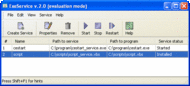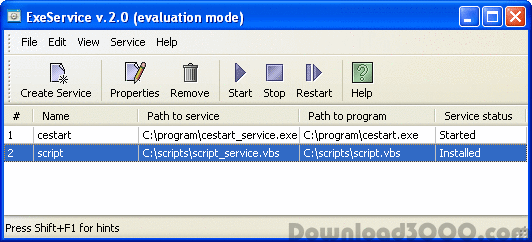Exe To Service allows you to install any Windows executable as a service. Windows services are background processes that do not interfere with the logged user's environment. By converting a program to a service, you receive full control over its execution, you do not allow a logged user to interact with this program and you can run it in any security context regardless of the permissions granted to the currently logged user.
Publisher description
Exe To Service allows you to install any Windows executable, Visual Basic or Java script as a service. Windows services are background processes that do not interfere with the logged user's environment. Windows services are controlled by the Service Control Manager. You can start them on boot before the user logs on and control their execution remotely. Exe To Services also installs a simple service scheduler. Thus, you can also start services at a specified time. You may want to install long-running mission-critical programs as services. By converting them to services, you receive full control over their execution, you do not allow a logged user to interact with these programs and you can run them in any security context regardless of the permissions granted to the currently logged user.
Related Programs

Service+ 4.10.71
Windows Services administration utility

AM NT Service 1.2.1
NT Service for Private IM Network AM

AD Self Service 16.0
Unlock account and reset password with LADSS.

Application as Service 4.0.160
Run program as Windows service

Keep your Services running 24/7